Multipass
Creating A Template
The following demonstrates how to create a template ID used for app link creation.
Getting started
Navigate to Platforms 🔗 Select desired platform > Select Template in the section on the right hand side.
Platforms contain individual flows. For example, Github platform may contain the github:profile flow. To provide your users with a link to the proper Opacity Pass flow you need to locate your platform, choose your flow, and create your template id.
Your newly created template id is a reference to your organization's flow. You will need to save and enter this template id when creating your app link.
Note the Webhook URL input at the bottom of the template section. When a user completes a flow connection the notarized response will be sent to your provided webhook url to consume. Your Redirect URI will guide user's back to your desired location. Your API should be public and accept a POST request.
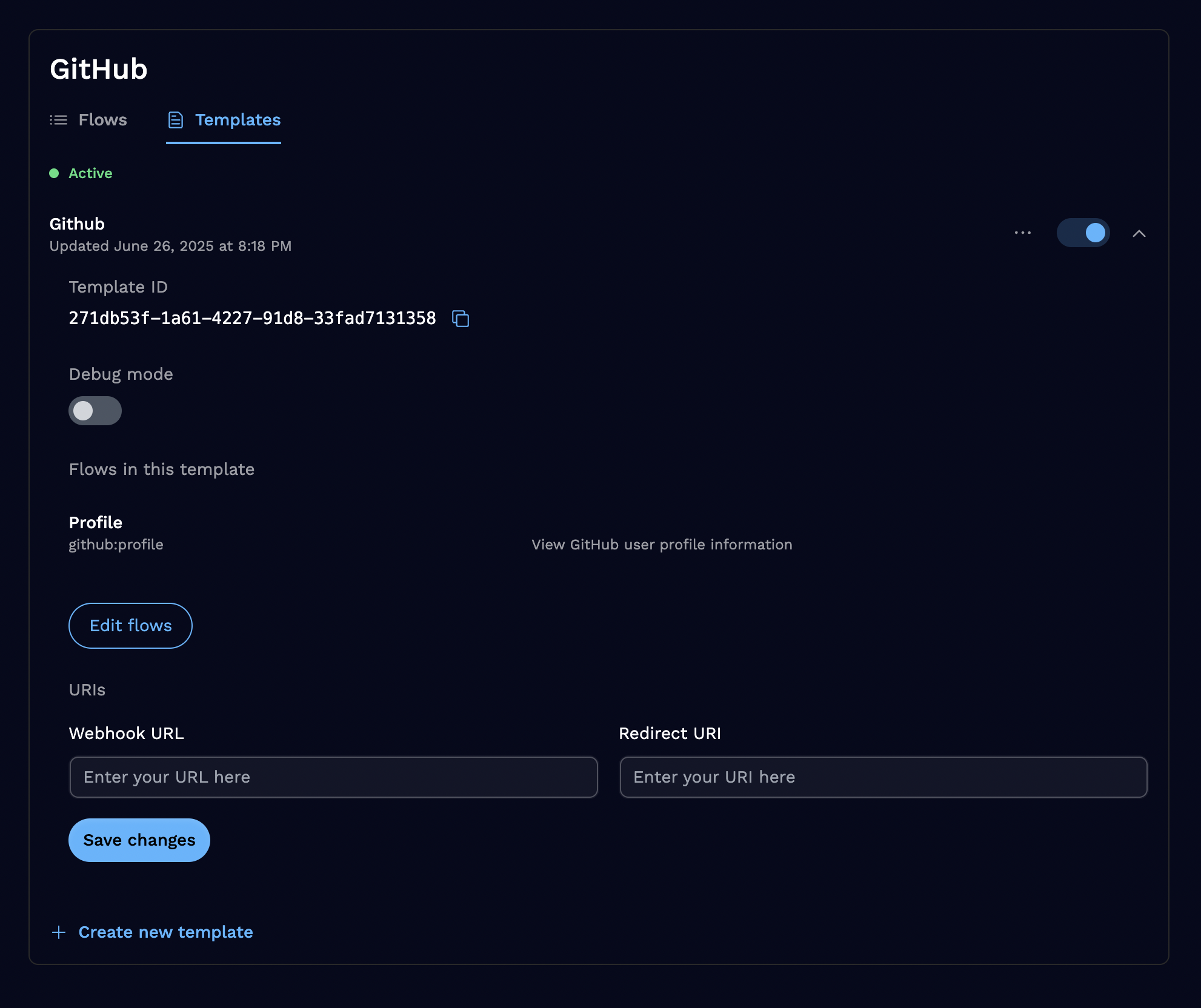
Next
The following section will cover how to generate and integrate your app link to direct to Multipass.